Budget Split Mobile App
Personal finances on auto-pilot, using rules like 50/30/20
Let Miza manage your budget
Use the split method to allocate 20% of your net revenue as savings per month.
Most of our users successfully save at least $500 per month!
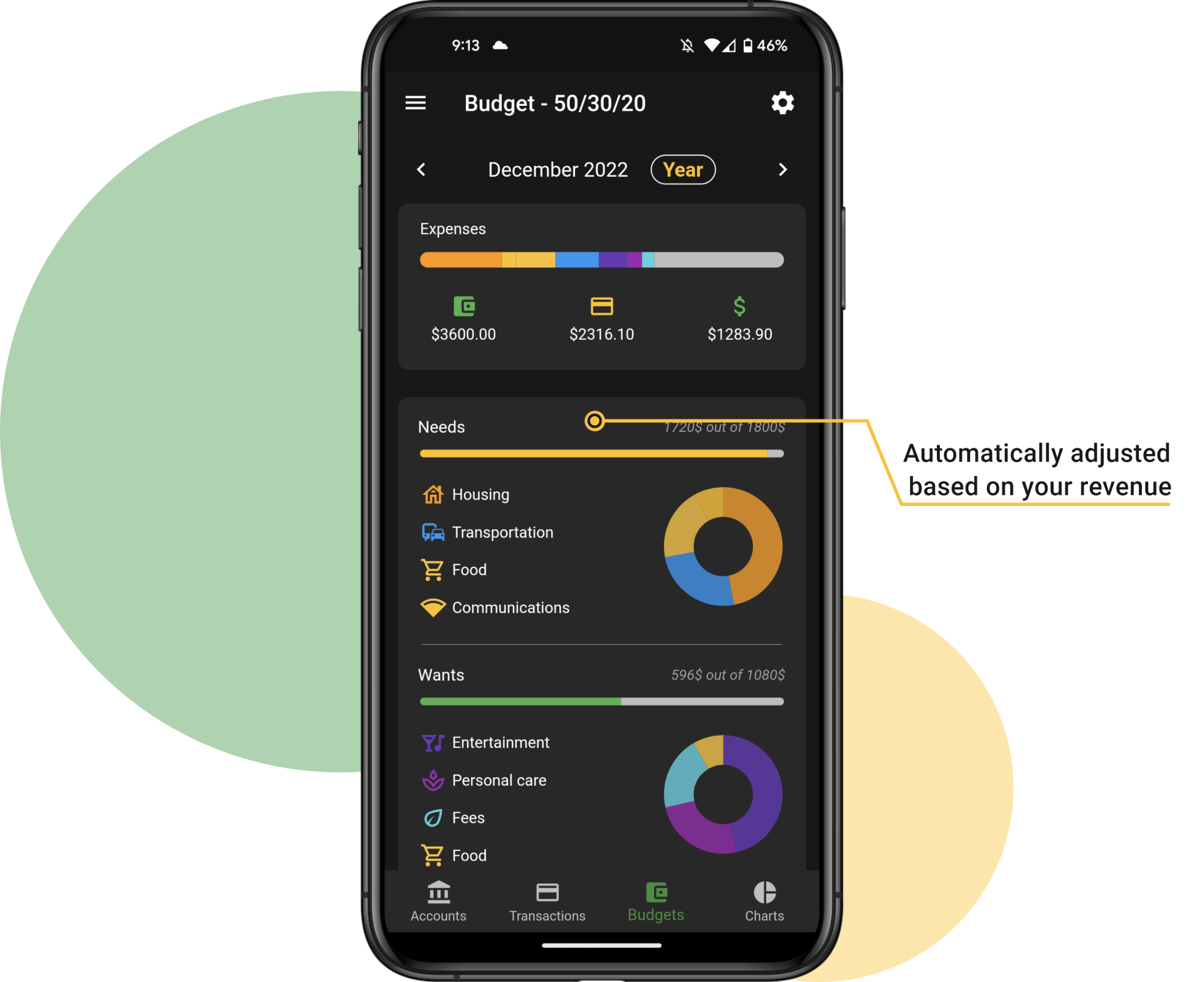
Stop overspending
By using well-known budget splitting strategies like the Needs/Wants/Savings (50/30/20 rule), Miza automatically calculates the spending amounts for you.
No more hard guesses.
No more monthly setup.
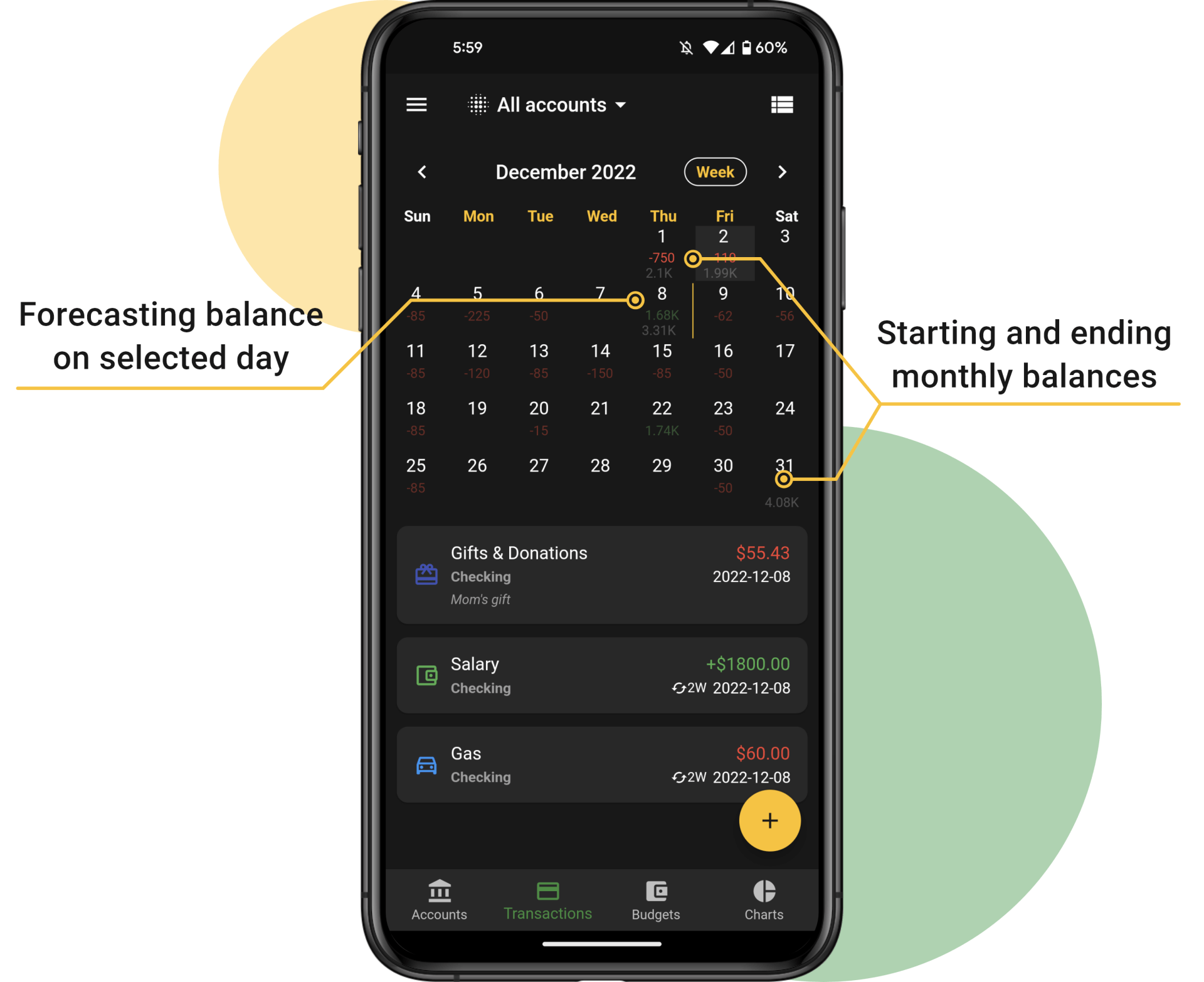
Not sure when you'll reach a specific amount? Miza knows.
With our expense tracking calendar, you can see upcoming expenses, track them and see your account balance on any specific day!
Don't you feel some weight off your shoulders yet?
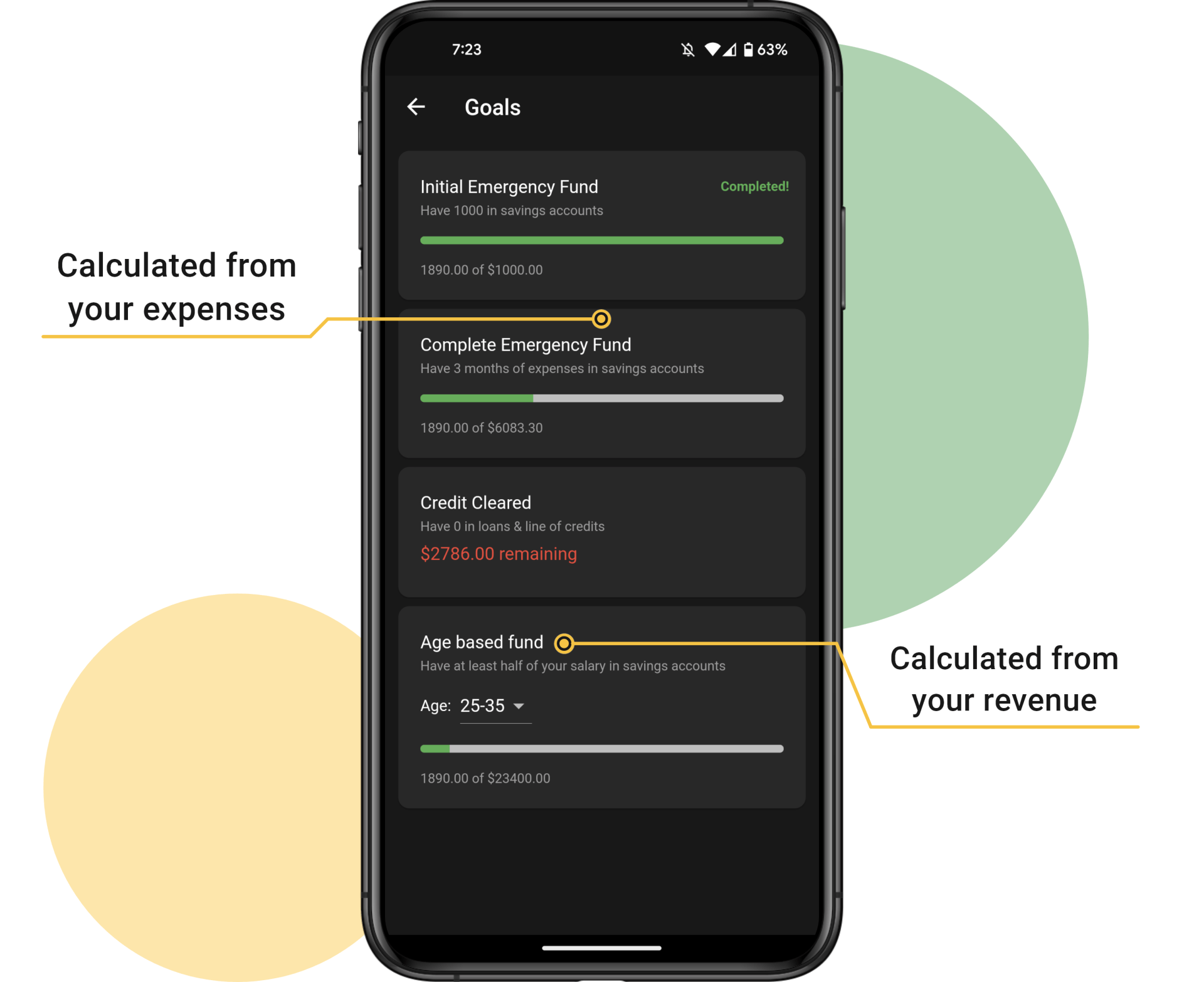
Quick-start your budgeting goals
We've integrated the basic financial goals, a.k.a Baby Steps, to achieve healthier personal finances.
Miza automatically updates their progress based on your revenue and expenses.
Know where to start.
Know where you're going.
Pair it with the most advanced bank linking system!
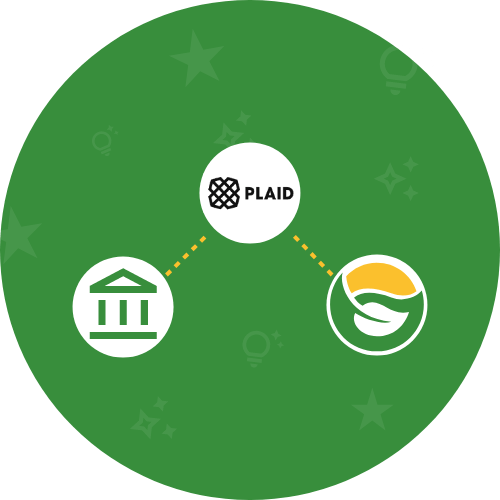
Automatic Financial Suggestions
Upon linking your financial institution, we'll immediately detect recurring transactions and schedule them for the future.
Scheduled Transactions
You'll also be able to plan scheduled transactions in advance. This will help forecasting account balance and net worth!
Flexible Category Mapping
We also automatically map your transaction categories. If you were to change a category map, the app will remember for the next transaction of that specific supplier.
And top it all with many other useful features!
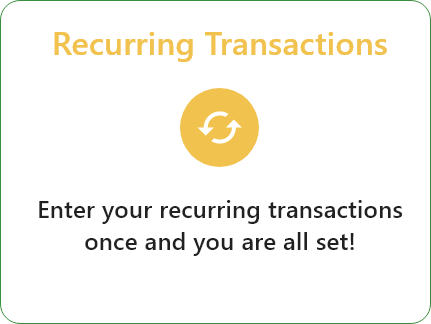
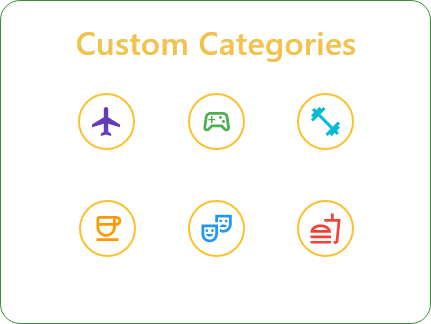
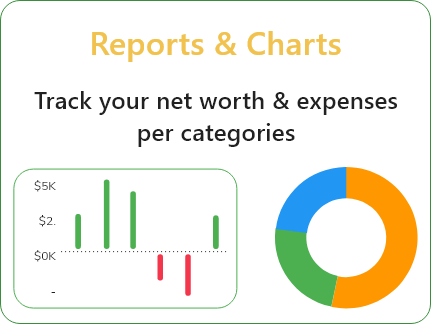
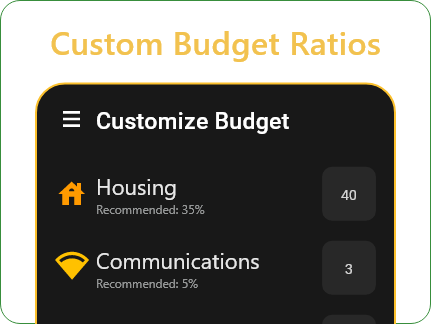
You want to give Miza a try?
It's free and available on both Apple App and Google Play stores
Say hello
Found a bug or simply want to get in touch with us?
Write us using the form to the right!
If you have any suggestions or feedback, please post them on our platform at feedback.miza.app


